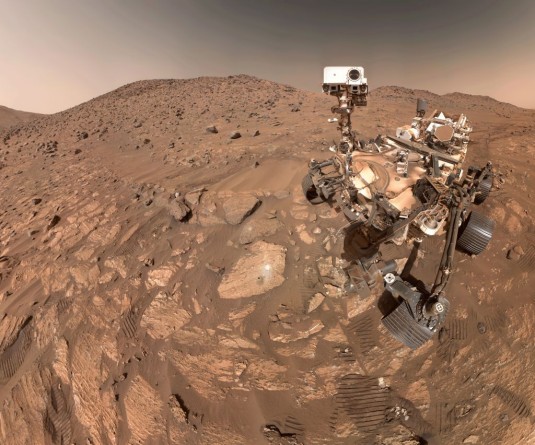IANS Photo

San Francisco, August 4 (IANS) Microsoft has announced that it is rolling out 'Windows 11 Insider Preview Build 23516' to the Dev Channel, which includes HDR background support, improvements to the screen casting experience and more.
"You can now set JXR files to be your desktop background and if you have an HDR display, they will render in full HDR," the tech giant said in a Windows Insider blogpost.
First, users have to make sure that their device has an HDR display or is connected to a display that supports HDR.
They can check this by going to Settings > System > Display and checking the HDR toggle.
"Next, download an HDR .JXR file to your device. Then right-click on your desktop, choose 'Personalize' and then 'Background', and under 'Personalize your background'-- go and select the .JXR file you downloaded to your device," it added.
The company is also making improvements to the screen casting experience.
When doing multitasking activities on the PC such as often switching between windows to complete a task or using Snap Assist to organise the screen space, the company will provide the suggestion to Cast via a notification toast.
Also, the tech giant will now provide inline setup of a PC from within the Cast flyout in Quick Settings, with step-by-step guidance for users to enable.
With the new build, the company also added support for voice access to work right when users start their PC.
Users will be able to use voice access to login to their PC and access other areas on the Lock screen.
For PCs with presence sensors that support attention detection, the tech giant introduced "Adaptive Dimming."
“Now your device can intelligently dim your screen when you look away and undim when you look back,” Microsoft said.
With Build 23516, the company also fixed multiple bugs.