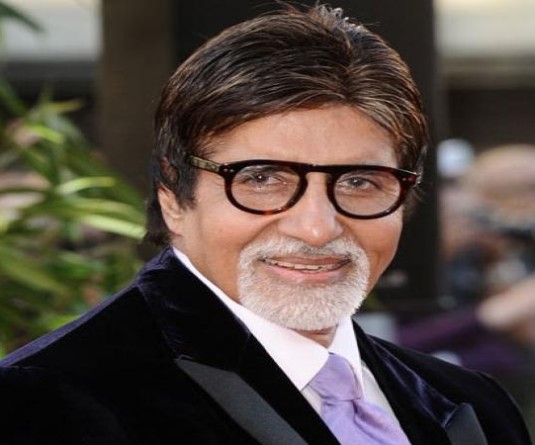Use the internet to fight fake COVID-19 news

New Delhi, April 13 (IANSlife) The internet can become a dark place with the continuous promotion of fake news spread through it.
Overwhelmed by numerous COVID-19 stories? Want to know fact vs fake? Interested in real-time updates ranging from your local community to global scenario?
"COVID and the ensuing lockdowns have sent people in panic mode like never before, with misinformation adding to the chaos. Everyone needs credible sources of information and ways to stay connected with their communities. We are putting in our best efforts to ensure the same through our apps, Inshorts and Public, which are witnessing an unprecedented surge with more than 3 lakh downloads. I expect this trend to continue throughout the lockdown and beyond, as people rely solely on the digital space for news and communication," states Azhar Iqubal, Co-founder and CEO, Public App.
The Public App. provides users with verified and real-time local updates, and allows them to record and share videos.
Use these apps for the free flow factual information COVID-19:
Aarogya Setu
Developed by the Government of India, the most important feature of this app is that it can help determine if you could have been exposed to the virus due to physical proximity to an infected person. Also use this app for information on essential health services, risks, best practices, symptoms and other relevant topics.
Available on Google Play Store and App Store for Android and Apple devices, will help track the coronavirus infection by using the smartphone's GPS system and Bluetooth and provide information that will help in determining if you have been near a Covid-19 infected person or not. It currently supports 11 languages.
Once downloaded, one needs to register with a mobile number. Later, the app will have an option to enter health stats and other credentials. To enable tracking, you need to keep your Location and Bluetooth services on.
United Nations News Reader
If getting the bigger picture is what you are looking for then this is your go-to app. Their Coronavirus Global Health Emergency section will give you important global updates in one place, not just on the pandemic but also its impact on the planet and the people. A multilingual app, it is available on both Android and iOS platforms. The app supports Arabic, Chinese, English, French, Hindi, Kiswahili, Portugu�s, Russian and Spanish.
Public App
If social distancing is making you anxious about your immediate surroundings, then download the location-based, video-sharing social network Public, which is available in 5 Indian languages (Hindi, Bengali, Gujarati, Tamil and Telugu). The app provides users with verified and real-time local updates, and allows them to record and share videos on happenings in their vicinity.
You can even get locations and timings of essential services like grocery stores, chemists and hospitals, learn about quarantine arrangements in your area etc. Quite a few local politicians and District officials have now made their verified official accounts on the app to share COVID-19 related information and debunk rumors and fake news to prevent misinformation and panic in the community.
The World Health Organisation
WHO is also in the process of developing a dedicated COVID-19 app, so keep a watch out for that. Meanwhile, you can avail their alert service currently.
WHO has launched dedicated messaging services in Arabic, English, French, Hindi, Italian, Spanish and Portuguese with partners WhatsApp and Facebook to keep people safe from coronavirus. This easy-to-use messaging service has the potential to reach 2 billion people and enables WHO to get information directly into the hands of the people that need it.
Add them on Whatsapp at +41 79 893 18 92 and send a hello message to start receiving COVID-19 related information. The service can be accessed by a link that opens a conversation on WhatsApp. Users can simply type "hi", "hola", "??????", "oi", "salut", "ciao" or "?????" to activate.